Algo
Algo 8450 IP Console with Gooseneck Mic
- SKU:
- 8450
- MPN:
- 8450
- Shipping:
- See shipping calculator below ↓
Description
Algo 8450 IP Console with Gooseneck Mic
The Algo 8450 IP Console is a flexible touchscreen device serving as a broadcast and command station of the communication ecosystem. From the console users may initiate daily messages, activate emergency alerts, communicate with occupants of a building or be made aware of building status.
The Algo 8450 IP Console optimizes communication and control for facilities that require flexible and reliable paging and emergency alerting. With a customizable 10.1″ touchscreen interface, this input device allows users to easily broadcast live or pre-recorded messages and initiate emergency alerts.
The 8450 features a gooseneck microphone, customizable buttons, a tactile backlit action button, and integrates with IP-based paging systems using SIP, multicast, and RESTful API. Desk, wall, or rack-mountable, this intuitive console is designed to adapt to the diverse needs of any IP paging environment.
Key Features:
- 10.1″ touchscreen with customizable screens and button layouts
- Gooseneck microphone for live voice announcements
- Backlit Action Button configurable for push-to-talk or emergency triggers
- Full-color HD graphics for enhanced visibility and user experience
- SIP-compliant, PoE/PoE+ powered, multicast capable, with API support
- Flexible mounting: Available with desk stand; wall mount is coming soon
- Configurable workflows with password protection and confirmation prompts
- Support for five user access levels with passcode control
IP Console Overview
The 8450 was designed with flexibility and customization at its core, for the various communication needs of education, healthcare, and other facilities that require dependable paging systems.
This input device features a 10.1″ adjustable LCD touchscreen with a highly configurable interface to activate paging or emergency alerts.
Daily announcements can be made using the gooseneck microphone, while customizable touchscreen buttons provide quick access to pre-recorded messages, zone-based paging, and alert activation. The backlit action button offers further control with configurable options like push-to-talk, screen activation, or screen lock.
With native support for SIP, multicast, and API commands, the 8450 integrates seamlessly into virtually any communication system. Even if the phone system goes down, the console’s built-in multicast functionality ensures reliable paging redundancy, as long as the network remains online. Configurable through a web interface and designed to mount to a desk, wall, or rack, the 8450 is built to adapt to any IP paging environment.
How to Get Started
The Console comes equipped with multiple default screens. The Home, Paging, Emergency, and up to 20 custom screens can be configured with 16 buttons, each capable of performing 9 different actions (as seen below). This customization allows users to tailor the console to fit their organization’s specific needs, providing flexibility and control.
Streamline Daily Announcements
The Paging Screen
The Paging screen enables users to broadcast live announcements to specific zones—such as classrooms, departments, or building sections—ensuring clear, targeted communication. For added flexibility, a Delayed Paging feature allows users to record a message and automatically broadcast it immediately after recording.

The Directory Screen
In addition, the Directory screen provides a searchable, scrollable list of zones and extensions, offering an alternative interface for paging. Whether you use the Paging screen for quick button access or the Directory screen to scroll through zones, both views serve the same purpose; it’s just about what works best for your needs.

Respond Quickly to Critical Situations with Emergency Alerting
The Emergency Screen
The Emergency screen allows users to quickly activate pre-recorded announcements for urgent situations, such as lockdowns or medical alerts. These buttons come pre-configured but can be fully customized to suit the unique needs of each environment. For example, creating a specific “Code Blue” alert for a hospital.
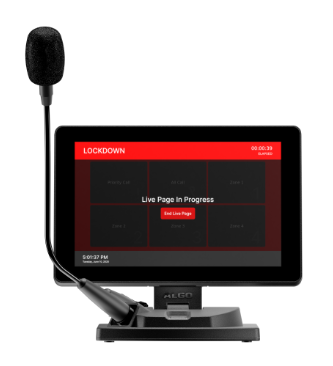
To ensure precise communication during emergencies, users can control which zones receive the alert by configuring Emergency Paging in the web interface. This level of customization ensures that emergency notifications are both targeted and timely, helping organizations respond quickly and effectively when it matters most.
Create Custom Screens
As mentioned earlier, users also have the option to configure up to 20 custom screens. There are 3 Screen types – buttons, recordings, and directory. If you choose recordings in the web UI, users can manage and play back pre-recorded messages or announcements, such as emergency alerts, general information, or routine notifications directly from the console. This is a useful feature for routine announcements or scheduled messages.
Use the Action Button for Quick Response
The 8450 features a tactile, backlit Action Button that can be customized to perform critical functions with either a single or double press. Common uses include push-to-talk, screen activation, or screen lock.
Through the web interface, users can assign both primary and secondary functions to the button, streamlining access to important actions. This feature is especially useful for environments where speed and simplicity are key, enabling users to execute important commands without navigating the touchscreen.
Configure Role-Based Permissions for Secure Access Control
Another useful feature is the password settings, which allow users to name and configure up to five access levels. These settings can restrict access to certain features like the lock screen, and any buttons protected by a passcode.
This is important for situational awareness—the ability to understand what’s happening across a facility at any given moment. With clearly defined access levels, this feature prevents unauthorized users from interrupting critical actions, such as disabling an emergency state from a console they shouldn’t have access to.
Button protection modes—including Disabled, Passcode, and Confirm—add an extra layer of security, helping prevent unintentional triggers—or intentional misuse of the device.
Tailor the Console For Your Environment
The 8450 offers a high degree of customization through its web-based interface. Users can adjust visual elements such as themes, backgrounds, button colors, and clock placement to match branding or meet accessibility requirements, including ADA compliance.
For more advanced integrations, the 8450 can also send API requests upon initiating or ending an action. This is particularly useful for triggering tones, strobes, or screens.
Whether you’re managing daily announcements in schools, responding to medical emergencies in healthcare facilities, or streamlining communication across office and industrial sites, the Algo 8450 IP Console is designed to deliver the speed, control, and reliability that organizations need to meet their paging and emergency alerting needs.
Popular Use Cases for the Algo 8450
- School paging systems for bell schedules, lockdowns, and zone announcements
- Hospital alert consoles for code blue activation and department paging
- Factory communication systems for shift alerts and safety notifications
- Office emergency alerting for fire drills, building evacuations, and visitor messaging
- Warehouse paging systems for zone-based PA and security alerts


















