Mighty Vibe, Mighty 3, Reviews, FAQ's & Support
Mighty 3 - Spotify music player
Mighty 3 & Mighty Vibe play your Spotify music and playlists without a phone, screen, or internet connection
Mighty Vibe 3 keeps it's cool minimalist design and now has a whopping 8 hour battery life! With a faster boot up time than the Might Vibe GEN2 and with improved connectivity, the Mighty 3 is the perfect music player for kids, runners, gym-goers or anyone wanting to enjoy their music without the distractions of a screen or internet. Mighty 3 is also available in a new Lavender colour!
If you're trying to avoid screen time and looking a Spotify music player for kids, or yourself, then look no further than Mighty 3.
The Mighty Vibe or Mighty 3 are a perfect gift for anyone who wants to take Spotify on the go without the bulk, distractions, and screen time that come with a phone. The simple compact design will help keep you focused on what you’re doing while giving you access to your Spotify Music playlists and podcast.
Here is everything you ever wanted to know about your new Mighty 3!
Pro syncing tip: If syncing won't show any progress, is slow, or runs into an error, that's usually an indication of a network connectivity issue. One important thing to keep an eye on, is how stable and strong the signal is, for the WiFi network you've given your Mighty. If you go back to the WiFi connection tab, and look at the number beside the name of your WiFi network, it should show you a general signal strength represented by a “-dBm” rating. So, in general, if -20dBm to -40 dBm is good. -40 to -60 or more will likely result in sync failures. It's best to get as close to your WiFi router as possible when syncing and this should lower the -dBm rating and ensure a secure connection to the Mighty which will enable smooth sync process
Get to Know Your Mighty
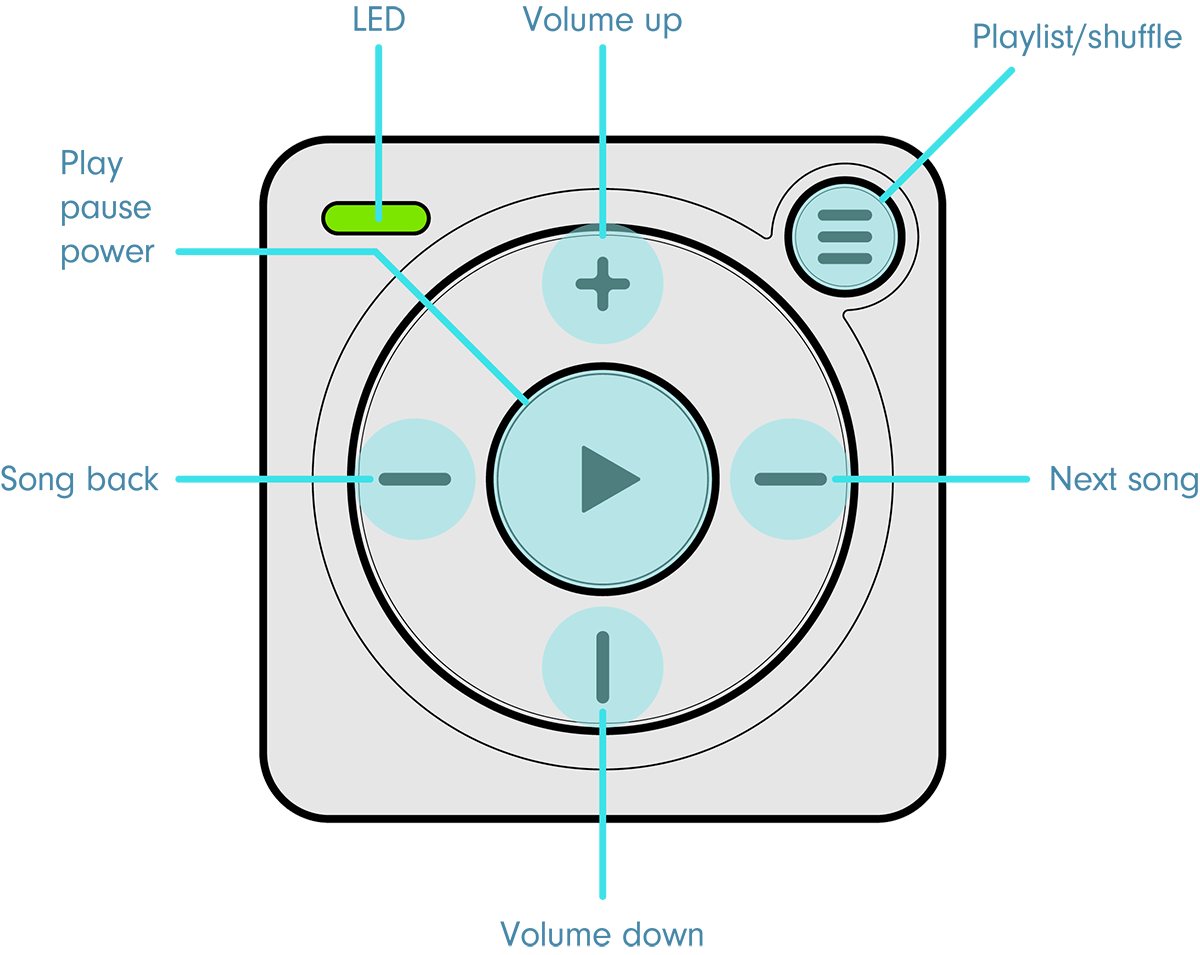
Hold down the Play button until the LED turns green.
Note: If you have a Gen 1 or Vibe player, the change from solid green (powering on) to blinking green may take up to 30 seconds.
Once ready, Mighty's LED will show white if plugged into the charger or blinking green if not plugged into the charger.
Hold down the Play button until the LED turns orange.
Pause your Mighty. After 5 minutes, Mighty will enter low-power mode. After 15 minutes Mighty automatically turns off.
Playlist switching - tap the "playlist / shuffle" button to toggle through your playlists.
Shuffle - to shuffle the songs within a playlist, press and hold the Playlist/shuffle button for 3 seconds.
Double-click the Play button while the track is playing, and Mighty will speak the track title and artist name back to you.
Connecting Bluetooth headphones and speakers
LED Guide for Mighty 3
Click here to find out how to use your new Mighty Vibe or Mighty 3 >
Can't find what you're looking for? All support articles can be found here>
Got more questions? Check out some of AV Mart's Mighty Vibe & Mighty 3 FAQ's below...
Q: What warranty does the Mighty Vibe & Mighty 3 come with?
A: Mighty products come with a 12 month warranty.
Q: What colours are available?
A: The Mighty Vibe (GEN 2) is available in Black, Blue & Red. The newer Mighty 3 is available in Black, Blue & Lavender
Q: What's new with the Mighty 3 compared to the Mighty Vibe (Gen 2)?
A: The Mighty 3 Spotify music player now has 8 hours of playback time compared to 5 hours on the Mighty Vibe. The Mighty 3 also has an almost instant boot up time compared to the Mighty Vibe's boot up time of 20-30 seconds.
Q: Does Mighty come with a charging cable in the box?
A: Yes, there is a charging cable supplied in the box.
Q: I don't have Spotify Premium. Can I use Mighty?
A: A paid Spotify Premium or family account is required to take your playlists offline with Mighty. If you don't have a Spotify Premium account, you can sign-up for one at www.spotify.com/premium. Then, open the Mighty app and follow the Setup Guide to setup your Mighty.
Q: We have a Spotify family account. Can I use multiple Mightys on one account so I can set a Mighty up for my kids but then still have my Mighty for running?
Q: Can Mighty playback MP3 files and Spotify Audiobooks?
A: No, Mighty does not support MP3 playback or Spotify Audiobook playback. Mighty currently plays Spotify music playlists and podcasts.
A: Yes. Spotify allows each account to have up to five offline devices. Each Mighty counts as one device. So in theory you could have 5 Mightys connected to your account.
Q: I have to sync more than once? I thought after the initial sync during setup I’d be all done.
A: Syncs only last 30 days so it’s important for you to sync often. Regularly syncing keeps your music fresh and also allows Mighty to verify your Spotify premium membership. Our
Stay Fresh feature helps you set a schedule for automatic syncing so you are never caught with a Mighty that needs to be synced right before a run or a big race. You're welcome to contact AV Mart Australia to find out more.
Can't find what you're looking for? All support articles can be found here>


