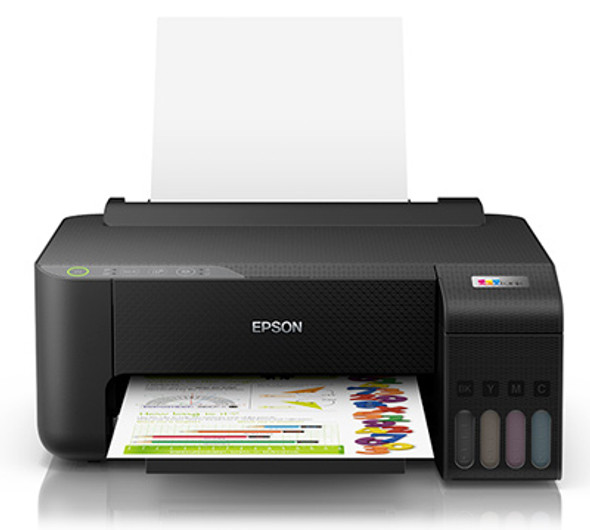Epson
Epson EcoTank Photo ET-8500
- SKU:
- C11CJ20501
- UPC:
- 9314020632228
- MPN:
- C11CJ20501
- Condition:
- New
- Shipping:
- See shipping calculator below ↓
Description
Epson EcoTank Photo ET-8500
Print | Copy | Scan | Wi-Fi Direct | Ethernet
Featuring 6-colour inks, the EcoTank Photo ET-8500 wireless all-in-one offers revolutionary cartridge-free printing with easy-to-fill ink tanks. It comes with enough ink in the box the prints 1000’s of pages1 equivalent to about 185 individual cartridges2. That’s an incredible amount of ink — enough to print documents up to 4,900 pages, or 1,800 photos (4" x 6") 1. Plus, it features Epson® exclusive auto-stop ink Claria ET Premium bottles, with each colour uniquely keyed for easy filling of each tank. The ET-8500 from from AV Mart Australia also prints borderless up to A4 and includes paper and photo trays, plus built-in USB/card slots3.

For one upfront price, the Epson EcoTank Photo ET-8500 printer comes with enough ink in the box so you can print 5,500 pages in black1 and 4,900 pages in colour1 without worrying about ongoing ink replacement and costs. It is primarily aimed at home users and semi-pro photographers seeking a combination of convenience, performance and value. It gives users the freedom to print photos and documents with high volume, high quality, hassle-free printing. With the ET-8500 users can maximise convenience, savings, quality and reliability all with one incredible printer.
KEY FEATURES AND BENEFITS
- Cartridge-Free Printing – Print 1000’s of pages straight out of the box!1
- Includes Enough Ink to Print documents up to 5,500 Pages black / 4,900 colour1 – equivalent to about 185 individual cartridges2
- Exclusive Auto-Stop Ink Bottles – uniquely keyed for easy filling of each colour
- 6-Colour Claria ET Premium Inks – for printing high-quality documents and photos up to A4
- Versatile Paper Handling – dedicated paper and photo trays
- Get one from AV Mart Australia
- Easy PC-Free Printing – with built-in USB and memory card slots3
- Large, Easy-to-Read 4.3" Colour Display – simple setup and navigation
- Complete Wireless Solution – easily print from iPad®, iPhone®, Android™ tablets and smartphones4; includes Wi-Fi Direct®5 and Ethernet

Additional low-cost ink can be bought in convenient high-volume bottles that have a drip-free nozzle and resealable cap for easy storage and refilling. We have redesigned our ink bottles to incorporate a unique key system. Each bottle is keyed so that it only fits into the corresponding ink tank on the printer, thus preventing mis-filling or spillage. Replacement bottles hold enough ink for a massive 6,700 pages in black1 and 6,200 pages in colour1
The compact and stylish EcoTank Photo ET-8500 has all the functions you need for photos, documents and more. Create lab quality borderless 4" x 6" photos in 15 seconds6 , plus editing them is fast and simple with our Automatic Photo Correction and red-eye removal tool. The ET-8500 from AV Mart allows you to customise creative projects or archive special moments with the dedicated CDs/DVDs tray for direct printing.


The EcoTank Photo ET-8500 supports the latest wireless standard, 802.11b/g/n5, it also includes Wi-Fi Direct®, which means no router is required, providing users with greater coverage and faster speeds. You can use your EcoTank printer from anywhere in your home and share it with multiple PCs.
Built in Ethernet makes sharing the printer on your network quick and easy.

Users can easily print from their tablet or smartphone using Epson Connect™ solutions. Supports Android™, AirPrint™, iPad and iPhone, Chromebook™, Fire™-OS, Mac®, and Windows® devices. Wirelessly print a range of documents, reports, invoices, presentations and so much more whether at the home office or on the go. You can also scan documents and save them to the cloud7 for easy access and collaboration.

Apple® AirPrint™ makes it simple to print emails, web pages, presentations and documents straight from their iPad or iPhone. There's no software to download, no drivers to install and no cables to connect. Your Apple® IOS® device will automatically connect to the printer.
Navigating the printer menu is easier than ever with the 4.3" colour display and the user friendly control panel buttons, making printing of documents, reports, invoices and presentations so much easier whether at home office or on the go.
Get high-quality colour or black-and-white copies in a snap.

Printer | ||
| PRINTER TYPE | ||
| EcoTank Photo ET-8500 | C11CJ20501 | |
| PRINTING METHOD | On-demand Inkjet (piezoelectric) | |
| NOZZLE CONFIGURATION | 360x2 nozzles Black (Pig Black, Dye Photo Black), 720x1 nozzles, each colour ( Cyan, Magenta, Yellow, Grey) (Dye) | |
| MINIMUM INK DROPLET VOLUME | 1.5 Picolitres | |
| WHAT'S IN THE BOX | - ET-8500 EcoTank™ - Instruction manual - CD-ROM for product setup - Power cord - Maintenance box - USB cable not included (Optional extra) - Initial ink bottles: 552 Black, 552 Photo Black, 552 Cyan, 552 Magenta, 552 Yellow, 552 Grey | |
| PRINT RESOLUTION | ||
| 5760 x 1440 dpi (with Variable-Sized Droplet Technology) | ||
| PRINT SPEED | ||
| BLACK TEXT Normal A4 | 16 ISO ppm1 | |
| COLOUR TEXT Normal A4 | 12 ISO ppm1 | |
| Max Photo Default – (10x15cm)/4" x 6" | Approx. 15 sec per photo2 | |
| PAPER HANDLING | ||
| PAPER FEED METHOD | Friction feed | |
| PAPER HOLD CAPACITY | 100 sheets-A4 Plain paper (75g/m2), 20 sheets-PGPP, 50 sheets Rear Manual Sheet feed (Paper Thickness Up to 1.3mm), 1 Sheet Rear Straight Path | |
| NUMBER OF PAPER TRAYS | 4 (cassette 1, cassette 2, rear feed up to A4 (cassette 1 for photo papers 5x7 or smaller)), rear feed for panoramic prints up to 2m straight path | |
| DOUBLE-SIDED PRINTING | Yes | |
Scanner | ||
| SCANNING | ||
| SCANNER TYPE | A4 Flatbed colour image scanner | |
| DOCUMENT SIZE | Up to A4 | |
| SCANNING RESOLUTION | 1200 x 4800 dpi | |
Copy Function | ||
| COPY SPEED | ||
| BLACK TEXT Letter1 | 15 ISO ipm | |
| COLOUR TEXT Letter1 | 8 ISO ipm | |
General | ||
| OPERATING SYSTEMS | ||
| PRINTER DRIVERS* | Windows® XP/XP Professional x64 Edition/Vista/7/8/8.1/10, Mac OS X 10.6.8, 10.7.x, 10.8.x, 10.9.x, 10.10.x, 10.11x, 10.12x, 10.13x, 10.14x, 10.15x | |
| ELECTRICAL SPECIFICATIONS | ||
| RATED VOLTAGE | AC 100 ~ 240V | |
| RATED FREQUENCY | 50 ~ 60Hz | |
| NOISE LEVEL | ||
| NOISE LEVEL** | 6.0dB 47db | |
| ** PC Printing / Plain Paper default. Default mode is in accordance with ISO7779 | ||
| INTERFACES | ||
| CONNECTIVITY | High Speed USB — Compatible with the USB 2.0 Specification. | |
| MOBILE PRINTING3 | Epson Smart Panel Apple AirPrint Scan to Cloud4 Remote print driver | |
| NETWORKING5 | 802.11b/g/n, Wi-Fi, Wi-Fi Direct® | |
| ETHERNET | 100BASE-TX/10BASE-T | |
| LCD SCREEN | 4.3" Colour Display | |
| CARD SLOTS: Built in | SD | |
| SUPPORTED | SD, SDHC, SDXC, MiniSD (With Adapter), MiniSDHC (With Adapter), MicroSD (With Adapter), MicroSDHC (With Adapter), MicroSDXC (With Adapter) | |
| WHERE TO BUY | AV Mart Australia | |
| WARRANTY | ||
| 12 months return to base | Standard | |
| 24 months return to base warranty. For an additional 12 months (total of 24 months), register online at www.epson.com.au/registrations within 12 months of purchase. | ||
| Epson Warranty | ||
| PRODUCT DIMENSIONS | 403(W) x 369(D) x 162(H)mm | |
| WEIGHT | 8.4kg | |
| INK BOTTLES | ||
| INK BOTTLES | T552 (Black, Photo Black, Cyan, Magenta, Yellow, Grey) | |
| INK BOTTLES BUNDLED WITH PRINTER YIELDS6 | 5,500 Pages Blk / 4,900 Pages Clr | |
| REPLACEMENT INK BOTTLES YIELDS6 | 6,700 Pages Blk / 6,200 Pages Clr | |
1 Black and colour print/copy speeds are measured in accordance with ISO/IEC 24734. Actual print times will vary based on system configuration, software, and page complexity. Click here for details on ISO testing. 2 10x15cm photo print speed when printed on Epson Premium Glossy Photo Paper borderless in default mode. Print speed may vary depending on system configuration, print mode, document complexity, software, type of paper used and connectivity. Print speed does not include processing time on host computer. 3 Most features require an Internet connection to the printer, as well as an Internet and/or email-enabled device. See www.epson.com.au/connect for a list of Epson Connect enabled printers and compatible devices and Apps. 4. Scan to cloud requires an Internet connection, a free Epson Connect account and a destination email address or cloud storage account. For a list of supported cloud services, visit www.epson.com.au/connect 5. Wi-Fi CERTIFIED™, level of performance subject to the range of the router being used. Wi-Fi Direct may require printer software. 6. Yields based on the ISO/IEC 24712 pattern with Epson's methodology. Actual ink yields will vary considerably for reasons including images printed, print settings, temperature and humidity. Yields may be lower when printing infrequently or predominantly with one ink colour. All ink colour’s’ are used for printing and printer maintenance, and all colour’s must be available for printing. Click here for details on ISO testing. (PDF) | ||
1Yields based on the ISO/IEC 24712 pattern with Epson's methodology. Actual ink yields will vary considerably for reasons including images printed, print settings, temperature and humidity. Yields may be lower when printing infrequently or predominantly with one ink colour. All ink colours are used for printing and printer maintenance, and all colours must be available for printing.
2Actual savings and costs will vary considerably based on print tasks, print volumes and usage conditions. Savings and cost per ISO page are based on the cost of replacement ink bottles and the cost of enough standard cartridges to achieve the total page yields of the bottles using the RRP (AUD) and yields for Epson standard-capacity ink cartridges for similarly featured Epson consumer inkjet printers as of January 2021.
3Adapter may be required.
4 Most features require an Internet connection to the printer, as well as an Internet and/or email-enabled device. See www.epson.com.au/connect for a list of Epson Connect enabled printers and compatible devices and Apps.
5 Wi-Fi CERTIFIED™, level of performance subject to the range of the router being used. Wi-Fi Direct may require printer software.
6 Colour photo in Default Mode on Premium Photo Paper Glossy measured from start of paper feed. Actual print times will vary based on system configuration, software, and page complexity
7 Scan to cloud requires an Internet connection, a free Epson Connect account and a destination email address or cloud storage account. For a list of supported cloud services, visit www.epson.com.au/connect
8 12 months of standard Return to Base warranty. For an additional 12 months warranty (total of 24 months), you must register online at www.epson.com.au/registrations within 12 months of purchase (excluding Factory Seconds, or Refurbished EcoTank models).
AirPrint is a trademark of Apple Inc., registered in the U.S. and other countries.
Wi-Fi® and Wi-Fi Direct® are registered trademarks of Wi-Fi Alliance®.
Android is a trademark of Google LLC.