Mighty Vibe, Mighty 3, Reviews, FAQ's & Support
Getting started with your new Mighty
Plug your Mighty into the charger. If you don’t see any lights right away, don’t worry — press and hold the Play button for 2–3 seconds until the LED either light flashes or turns on. Once the light appears, your Mighty is in charging mode and will start charging normally. Please leave your Mighty plugged in during setup.
Download Mighty IOS or Android App on Your Phone
Search for "Mighty Audio" in the App Store or Google Play Store and follow the on-screen step-by-step instructions. Click here to download the Mighty app >
Create a Mighty account
Open the Mighty Audio app and follow the prompts to sign in to your existing Mighty account or create a new one.
Select your music service
Choose your music service and follow the on-screen steps to connect your account.
Connect Mighty to your phone
Make sure your Mighty is plugged into the charging cable and powered on showing a white light or blinking green light.
In the app, go to the Connections screen. You’ll see your Mighty listed under Bluetooth. Tap the + next to your Mighty’s name.
Connect to Wi-Fi & Update Software
On the connections screen, select Wi-Fi (Wifi icon and the top). A list of nearby Wi-Fi networks will appear. Tap the + button next to your Wi-Fi network and enter your Wi-Fi password and tap OK.
Once connected, your Mighty may need a software update. If prompted, tap Install Update and wait while the update installs. Mighty will automatically restart and reconnect to the app if you have completed a software update and you’ll see a confirmation screen once the update is complete.
Pro syncing tip: If syncing won't show any progress, is slow, or runs into an error, that's usually an indication of a network connectivity issue. One important thing to keep an eye on, is how stable and strong the signal is, for the WiFi network you've given your Mighty. If you go back to the WiFi connection tab, and look at the number beside the name of your WiFi network, it should show you a general signal strength represented by a “-dBm” rating. So, in general, if -20dBm to -40 dBm is good. -40 to -60 or more will likely result in sync failures. It's best to get as close to your WiFi router as possible when syncing and this should lower the -dBm rating and ensure a secure connection to the Mighty which will enable smooth sync process
Get to Know Your Mighty
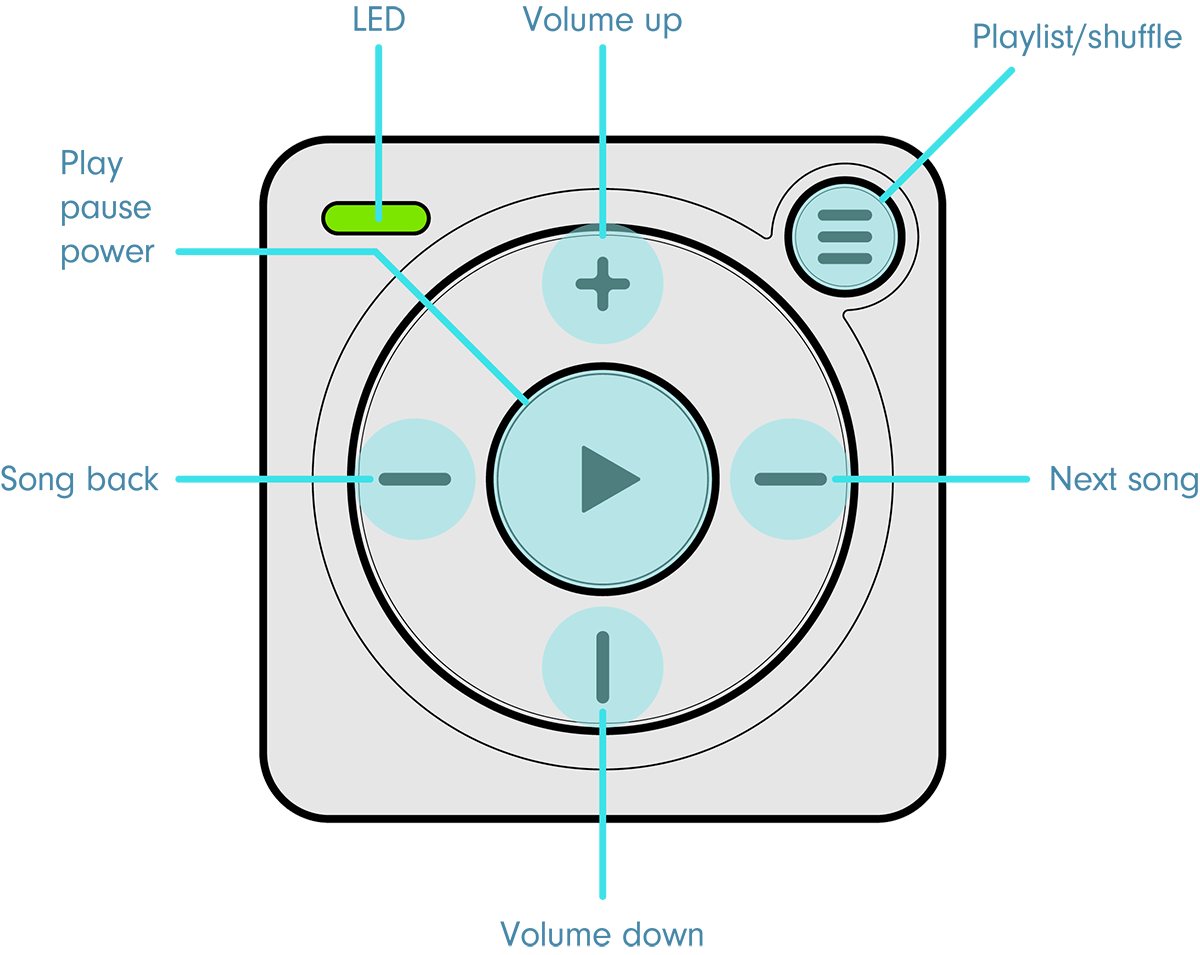
Hold down the Play button until the LED turns green.
Once ready, Mighty's LED will show white if plugged into the charger or blinking green if not plugged into the charger.
Hold down the Play button until the LED turns orange.
Pause your Mighty. After 5 minutes, Mighty will enter low-power mode. After 15 minutes Mighty automatically turns off.
Playlist switching - tap the "playlist / shuffle" button to toggle through your playlists.
Shuffle - to shuffle the songs within a playlist, press and hold the Playlist/shuffle button for 3 seconds.
Double-click the Play button while the track is playing, and Mighty will speak the track title and artist name back to you.
Connecting Bluetooth headphones and speakers
Got more questions? Check out some of AV Mart's Mighty Vibe & Mighty 3 FAQ's below...
Does Mighty work with wired and Bluetooth headphones?
Yes. Mighty has a standard 3.5mm headphone jack for wired listening and can also pair with Bluetooth headphones or speakers. (A smartphone is required for the initial Bluetooth pairing.)
Does Mighty come with a charging cable in the box?
Yes. Mighty 3 includes a USB Type-C charging cable. If you need USB A cable, Click here> (Note: Mighty charging cables only charge the device; they do not output audio).
How water resistant is Mighty?
Mighty 3 is IPX4 splash-resistant, which means it can handle sweat and light rain. It is not waterproof. For a waterproof option, see the new Mighty Wave!
Do I need a smartphone?
Yes. A smartphone running iOS or Android is required to sync playlists to Mighty 3 and for the initial Bluetooth setup and pairing of Bluetooth devices.
Do I need a paid Spotify subscription?
Yes. You need Spotify Premium or Spotify Family to use Spotify on Mighty. Mighty will not work with a free subscription.
Does Mighty work with an Amazon Music?
Amazon Music has 2 subscription options, Amazon Music Unlimited and via an Amazon Prime subscription. Amazon Prime only allows you to sync playlists that Amazon curates for you, Amazon Prime does not allow you to use your own playlists on Mighty. If you want the ability to sync your own playlists, you will need an Amazon Music Unlimited subscription or a Spotify Premium subscription.
Does Mighty play MP3s?
No. Mighty supports Spotify music playlists and podcasts only. It does not support or play MP3 files.
Does Mighty play Spotify Audiobooks?
No, Mighty cannot play Spotify Audiobooks. Mighty will only work with Spotify music playlists and podcasts.
How much storage place does Mighty have?
Mighty holds 1,000+ songs, which is roughly 8GB of storage.
Does Mighty work in other languages?
Currently, voice prompts are only in English. Additional languages are planned for the future.
Do I need to sync my music more than once?
Each time you sync your Mighty it will allow playback for 30 days before requesting you to re-sync to the app. This is just to verify that you're still using a paid Spotify subscription. If you use your Mighty often, it's a good idea to sync your Mighty quite often so you're always ready to go.
Can't find what you're looking for? All support articles can be found here>


