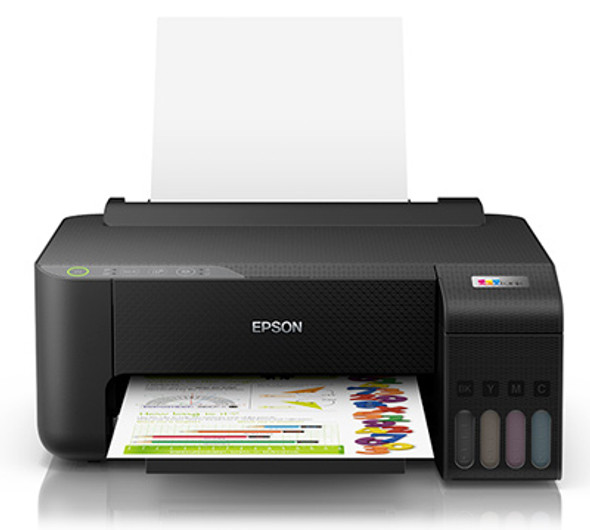Epson
Epson EcoTank ET-M2170 A4 Wireless Mono Multifunction Printer
- SKU:
- C11CH43501
- UPC:
- 9314020629648
- MPN:
- C11CH43501
- Condition:
- New
- Shipping:
- See shipping calculator below ↓
Description
Epson EcoTank ET-M2170 (C11CH43501)
A4 Wireless Mono Ink Tank Multifunction Printer
Introducing the revolutionary new Ecotank Monochrome printer.
The ET-M2170 Multi-Function Printer from AV Mart Australia with integrated ink tank system is ideal for busy homes looking to cut their printing costs. Thanks to the integrated high-capacity ink tank, ink is supplied continuously to the printer, so there are no cartridges to replace; you simply top up the tank with the Epson ink bottle and keep on printing.
KEY FEATURES & BENEFITS
- Cartridge Free Printing– integrated high capacity ink tank system.
- 2 Years of ink included1– Freedom to print up to 5,000 pages in black.2
- Extremely Low Cost Per Page– Less than a half a cent per page with replacement bottle3.
- Low-cost replacement ink bottle from $24.99– and easily refillable ink tank with replacement ink bottle.
- Fast First Page out Time– in only 6 seconds.
- Easy Wireless– easily print from iPad®, iPhone®, Android™ tablets and smartphones®4 includes Wi-Fi Direct®5
- Do More– auto 2-sided printing
- Bonus 1 year warranty– upon registration within 30 days7.
PRINTING FREEDOM
For one upfront price, the Epson EcoTank printers come with enough ink in the box to print for up to 2 years1, so you can print up to 5000 pages in black without worrying about ongoing ink replacement and costs.

HIGH-VOLUME INK BOTTLE
Additional low-cost ink can be bought in a convenient high-volume bottle that has a drip-free nozzle and resealable cap for easy storage and refilling. We have redesigned our ink bottles to incorporate a unique key system to ensure more precise refilling to avoid spillage. The ink bottle also incorporates a pressure mechanism so the bottle automatically stops exerting ink once the ink tank is full. Replacement bottles hold enough ink for a massive 6,000 pages in black2.

POWERED BY PRECISIONCORE™
The EcoTank ET-M2170 is powered by heat-free PrecisionCore technology which uses a revolutionary high-density print chip that can generate up to 40 million precise dots per second with amazing accuracy, producing professional-quality output at fast speeds. No heat also means less power consumption, fewer consumables and less intervention, which saves you time and money.

DO MORE
The EcoTank ET-M2170 allows your home office to do more in one small, space saving package. It features a front paper tray with a 250-sheet paper capacity so you can load less often. Plus save paper with auto 2-sided printing.

EVERYDAY PERFORMANCE
Simple wireless connectivity
The EcoTank ET-M2170 supports the latest wireless standard, 802.11n5, it also includes Wi-Fi Direct®, which means no router is required, providing users with greater coverage and faster speeds. You can use your EcoTank printer from anywhere in your home and share it with multiple PCs.
Productivity anytime, anywhere5
Users can easily print from their tablet or smartphone using Epson Connect™ solutions. Supports Android™6, AirPrint™, iPad and iPhone, Chromebook™, Fire™-OS, Mac®, and Windows® devices. Wirelessly print a range of documents, reports, assignments, recipes and so much more whether at home or on the go. You can also scan documents and save them to the cloud for easy access and collaboration.
Print from your iPad or iPhone
Apple® Airprint™ makes it simple to print emails, web pages, assignments and documents straight from their iPad or iPhone. There's no software to download, no drivers to install and no cables to connect. Your Apple® IOS® device will automatically connect to the printer.
Share your Google® content
Print on the go from a smartphone or tablet using Google Cloud Print™ with your Gmail™ or Google Drive™ account. Plus, you can print from your Chromebook and Google Chrome™ without installing drivers or connecting cables. It's now even easier to share google content from anywhere.
REGISTRATION OFFER
The Epson ET-M2170 is backed by a 2 year Return-to-Base warranty (1 year standard and a bonus 1 year upon registration).
Receive your additional 1 year bonus warranty when you register online7 at www.epson.com.au/registrations within 30 days of purchase providing a total of 2 Years Warranty.
1 2 years' of ink based upon user's average monthly print volume (200 pages per month).
2 Quoted yields are extrapolated based on Epson original methodology from the print simulation of Test Patterns provided in ISO/IEC 19752. Quoted yields are NOT based on ISO/IEC 24711. Quoted yield may vary depending on the images that you are printing, the paper type that you are using, the frequency of your prints and environmental conditions such as temperature.
3 Based on replacement ink bottle at $24.99 for 6,000 pages.
4 Most features require an Internet connection to the printer, as well as an Internet and/or email-enabled device. See www.epson.com.au/connect. for a list of Epson Connect enabled printers and compatible devices and Apps.
5 Wi-Fi CERTIFIED™, level of performance subject to the range of the router being used.
6 Android is a trademark of Google Inc.
7 12 months of standard Return to Base warranty. For an additional 12 months (making a total of 24 months), you must register on www.epson.com.au/registrations within 30 days of purchase.
Printer | ||
| PRINTER TYPE | ||
| EcoTank ET-M2170 | C11CH43501 | |
| PRINTING METHOD | On-demand Inkjet (piezoelectric) | |
| NOZZLE CONFIGURATION | 400 x 2 nozzles Black | |
| MINIMUM INK DROPLET VOLUME | 2.8 Picolitres | |
| WHAT'S IN THE BOX | - ET-M2170 EcoTank Printer - Instruction manual - CD-ROM for product setup - Power cord - USB cable not included (Optional extra) - Initial ink bottle: Black (T532) | |
| RESOLUTION | ||
| 1200 x 2400 | ||
| PRINT SPEED | ||
| BLACK TEXT (MEMO) A4 | 20.0 ISO ppm1 | |
| PAPER HANDLING | ||
| PAPER SIZES | A4, Letter, Legal, A6, A5, B5, B6, 8.5x13". Envelopes: No10, DL, C6 | |
| PAPER HOLD CAPACITY | Input capacity: 250 sheets, A4 Plain paper (64-90g/m2) | |
| REAR SLOT | 1 Sheet | |
| DOUBLE- SIDED PRINTING | Yes | |
Scanner | ||
| SCANNING | ||
| SCANNER TYPE | A4 Flatbed colour image scanner | |
| DOCUMENT SIZE | A4 | |
| SCANNING RESOLUTION | 1200 x 2400 dpi | |
Copy Function | ||
| COPY SPEED | ||
| BLACK TEXT NORMAL A4 | 17.0 ISO ipm1 | |
General | ||
| OPERATING SYSTEMS | ||
| PRINTER DRIVERS* | Windows XP SP3 or later (32-bit), Windows XP Professional x64 Edition SP2 or later /Vista/7/8/8.1/10 MAC OS X 10.6.8, 10.7.x, 10.8.x, 10.9.x, 10.10.x, 10.11.x, 10.12.x, 10.13.x | |
| ELECTRICAL SPECIFICATIONS | ||
| RATED VOLTAGE | AC 100 ~ 240V | |
| RATED FREQUENCY | 50 ~ 60Hz | |
| NOISE LEVEL | ||
| NOISE LEVEL # | 6.9B 56db | |
| # According to ISO7779 Pattern with Plain Paper | ||
| INTERFACES | ||
| CONNECTIVITY | High Speed USB — Compatible with the USB Specification. IEEE 802.11b/g/n Wi-Fi, Ethernet | |
| NETWORKING | Wi-Fi Direct® | |
| MOBILE DEVICE PRINTING | Yes (Email Print, Remote Print Driver, Epson iPrint, AirPrint, Google Cloud Print) | |
| LCD SCREEN | 2.4" LCD | |
| WARRANTY | ||
| 12 months return to base | Standard | |
| Epson Warranty | ||
| For an additional 12 months (making a total of 24 months), you must register on www.epson.com.au/register_product/ within 30 days of purchase. | ||
| PRODUCT DIMENSIONS | 375mm (W) x 347mm (D) x 302mm (H) | |
| WEIGHT | 6.2kg | |
| INK Bottle | ||
| T532 | Black | |
| INK BOTTLE YIELDS2 | Approx. Black 6,000 pages | |
1Black print speeds are measured in accordance with ISO/IEC 24734 and 29183 respectively. Actual print times will vary based on system configuration, software, and page complexity. Click here for details on ISO testing. 2 Quoted yields are extrapolated based on Epson original methodology from the print simulation of Test Patterns provided in ISO/IEC 19752. Quoted yields are NOT based on ISO/IEC 24711. Quoted yield may vary depending on the images that you are printing, the paper type that you are using, the frequency of your prints and environmental conditions such as temperature.
| ||
| Warning to Epson printer owners. Many well known third party companies claim their inkjet printing papers are compatible with all Epson inkjet printers. Epson has reports from many customers who have used third party paper and have been very disappointed with the results. When the same customers have changed to genuine Epson paper, they have been amazed and pleased with the colour and quality of their prints. Epson recommends that you do not use any non genuine printing papers if you want to get the best results from your Epson printer. Epson printers are very carefully tuned to ensure Epson inks and Epson's patented MicroPiezo™ printhead produce the best quality prints using carefully selected Epson paper. All other brands of printing papers are not wholly compatible with the printer. Equipment supplied by Epson Australia is designed to function in conjunction with genuine Epson consumables and accessories specifically configured for it. | ||
Usage Conditions
Epson products are designed and made to give highly reliable use and long life when used according to its specifications. With any system, product or device used in situations where human life may be involved or at risk, Epson advises that you should take all necessary steps to ensure the suitability of your Epson product for inclusion in your system, and recommends that you include fail-safe procedures and redundancy support or backup equipment in your system, to maintain the maximum safety margin and optimum system reliability. Examples include but are not limited to – do not interfere with any electrical components within the device, do not use items supplied with the product for purposes other than as intended by Epson (ie mains cords, inks, CDs, plastic wrapping) and do not make modifications to the product.